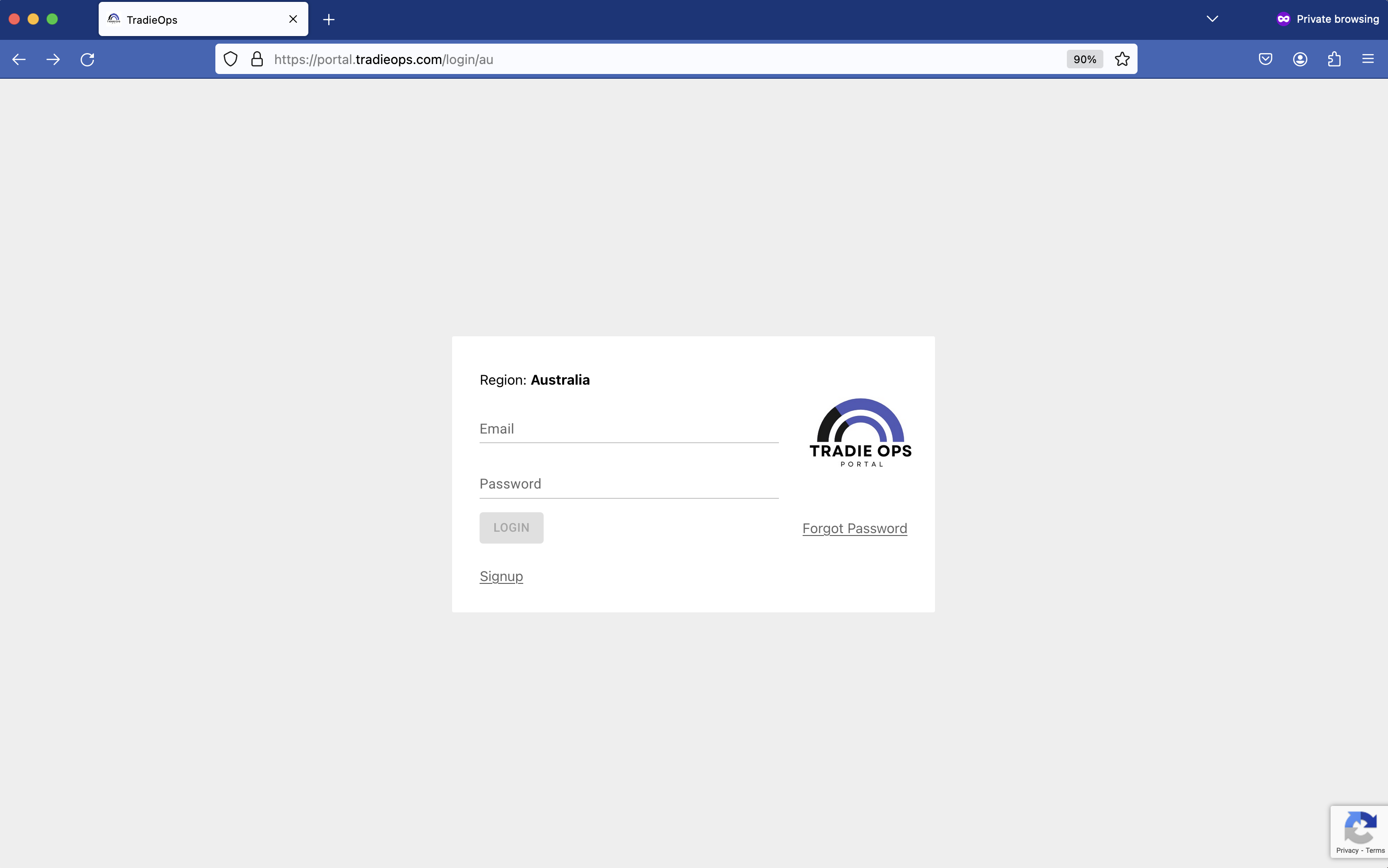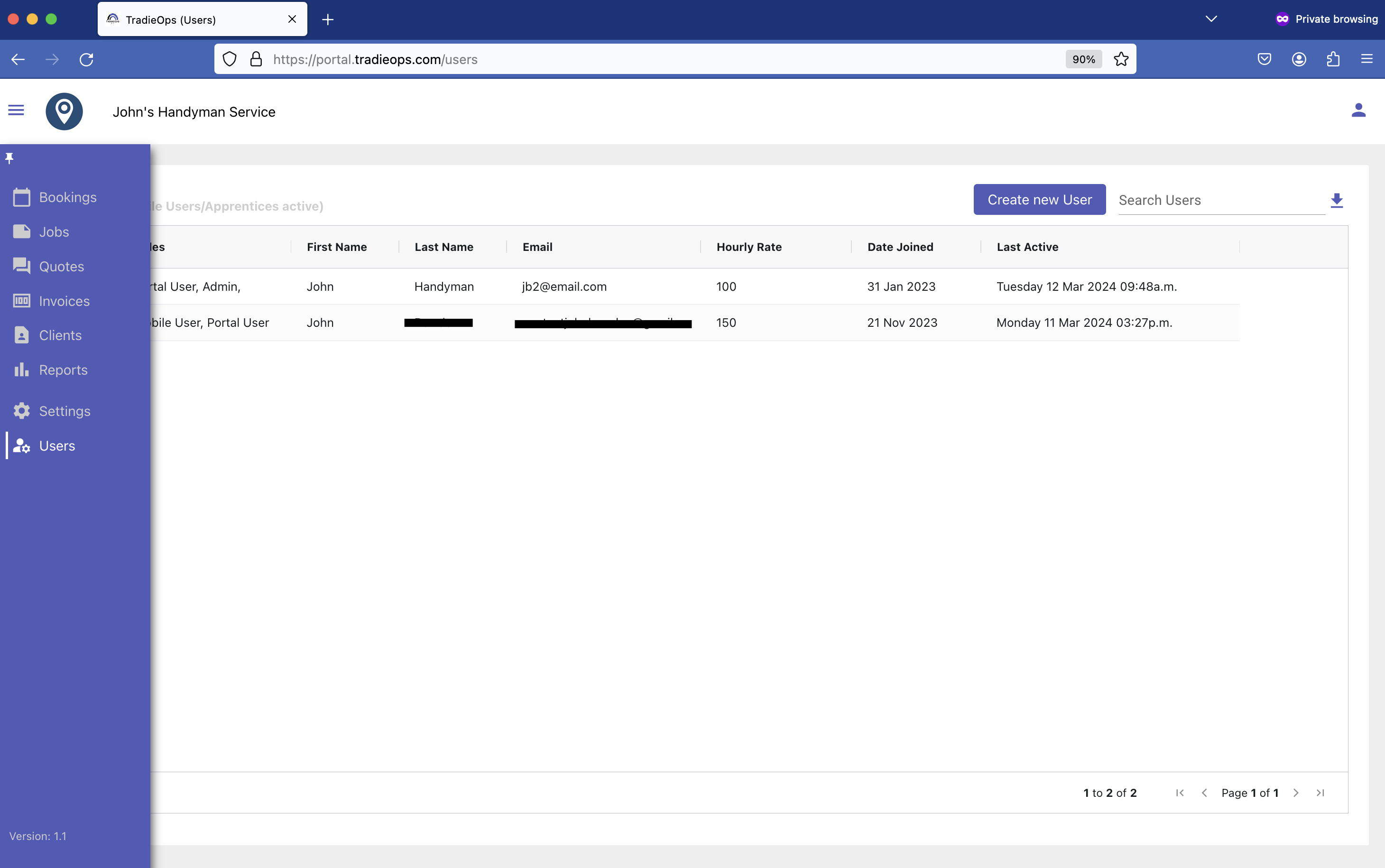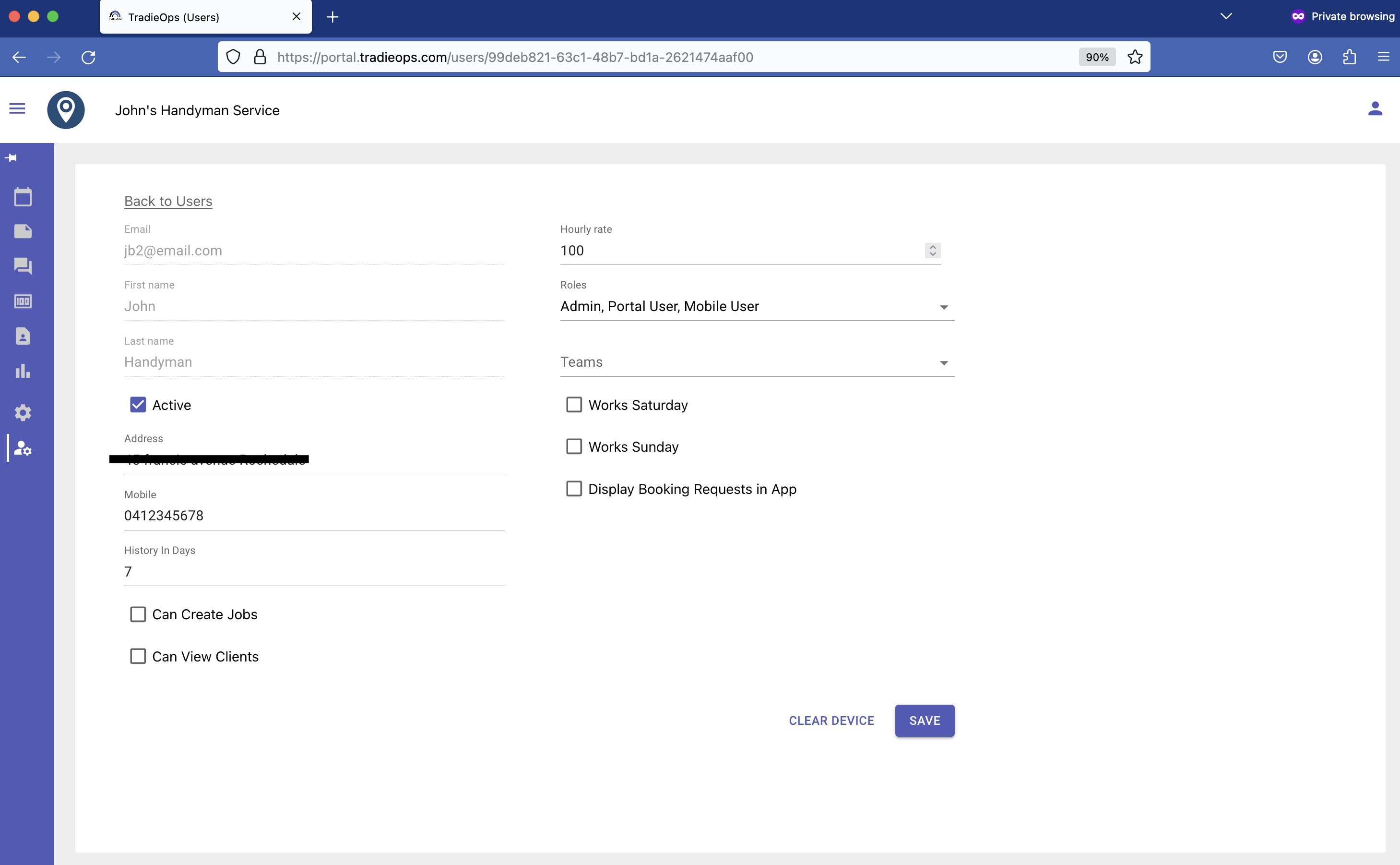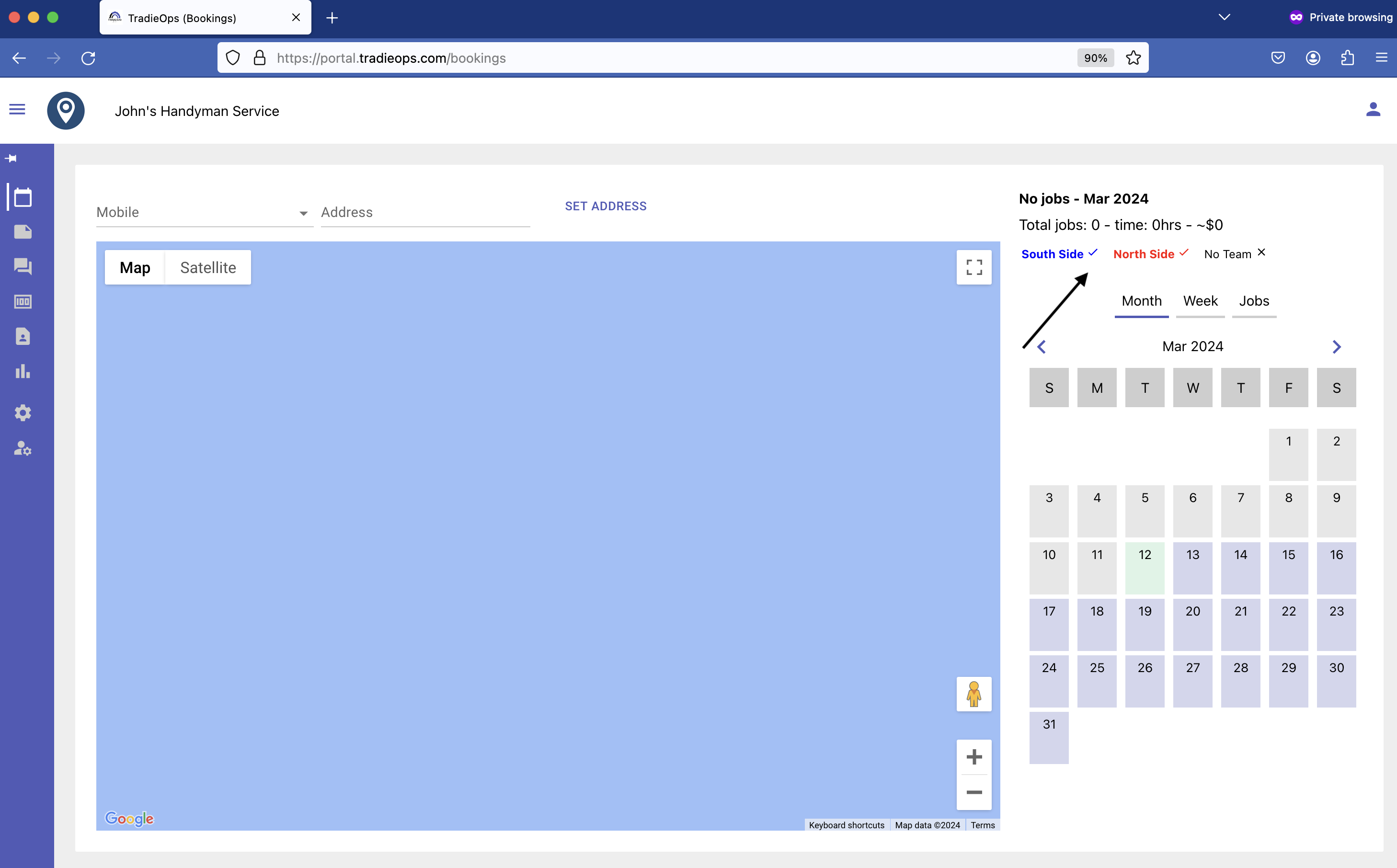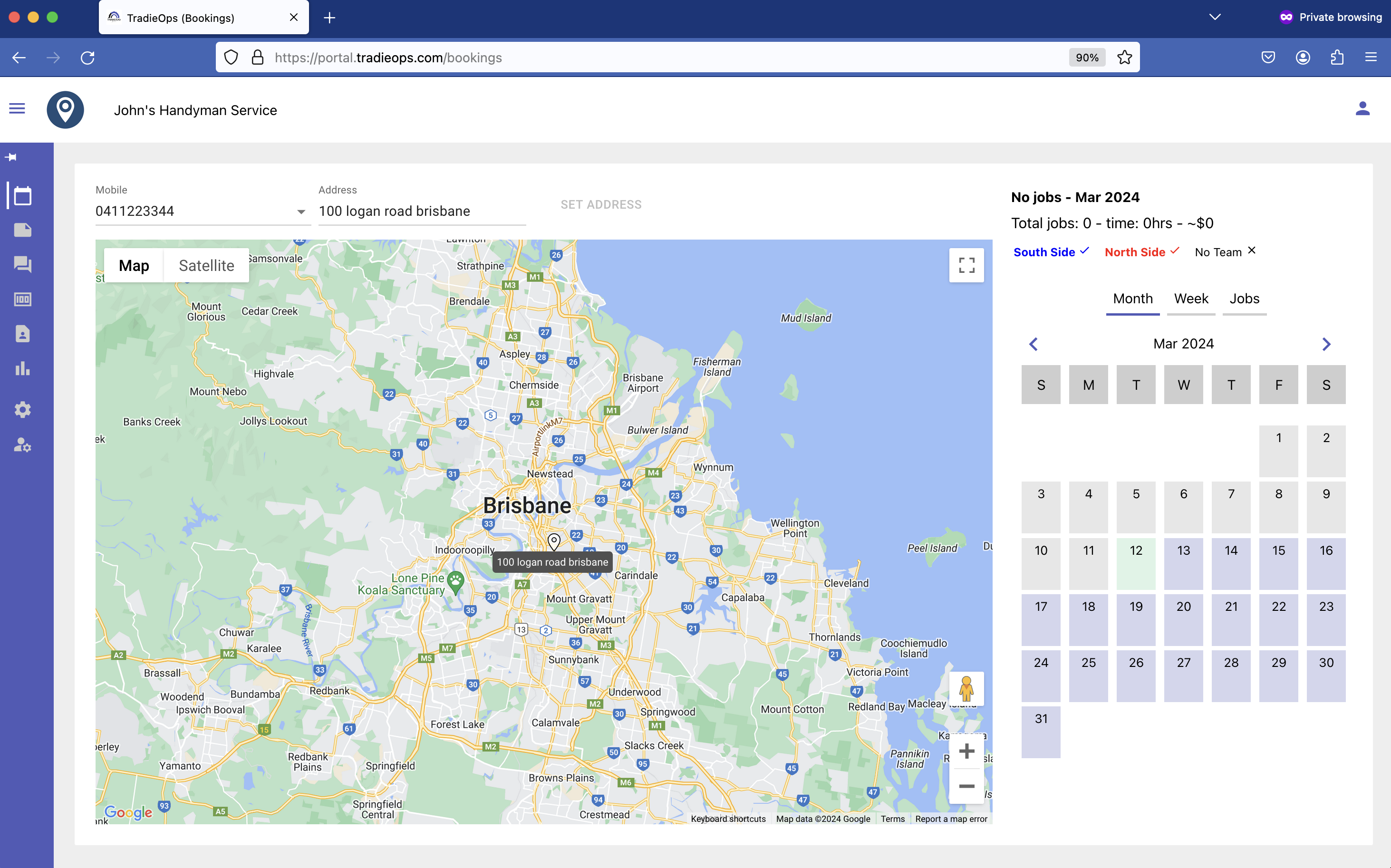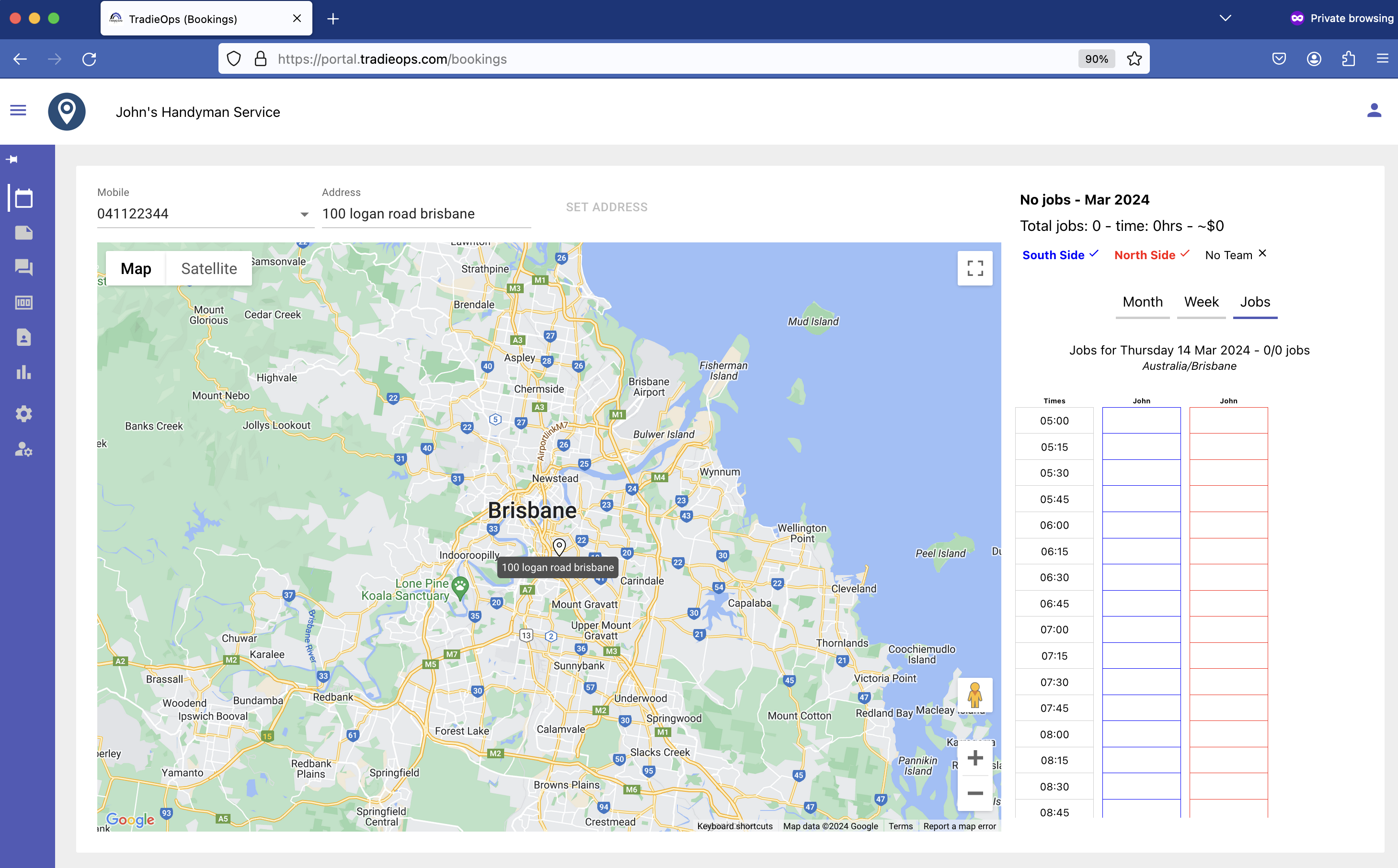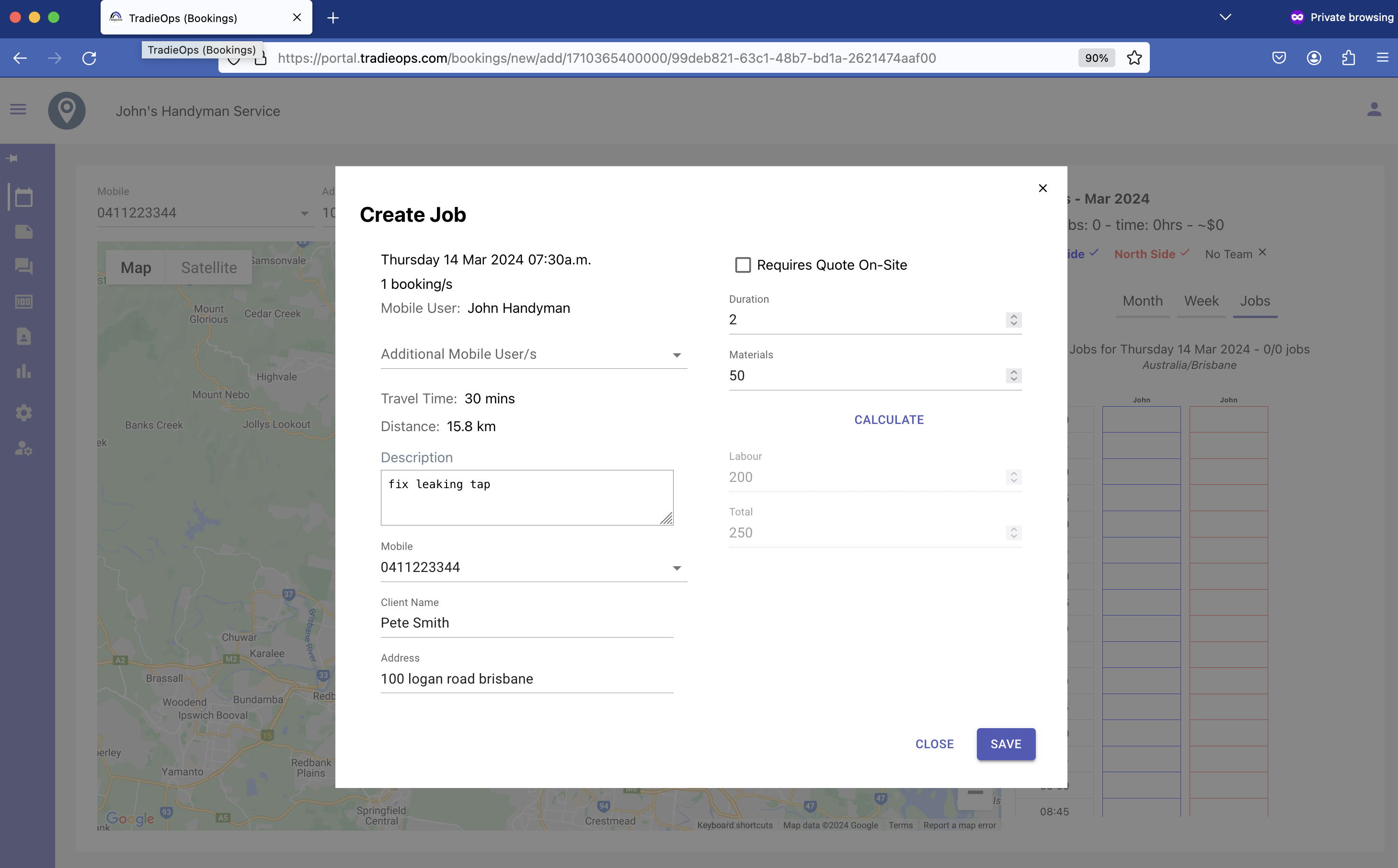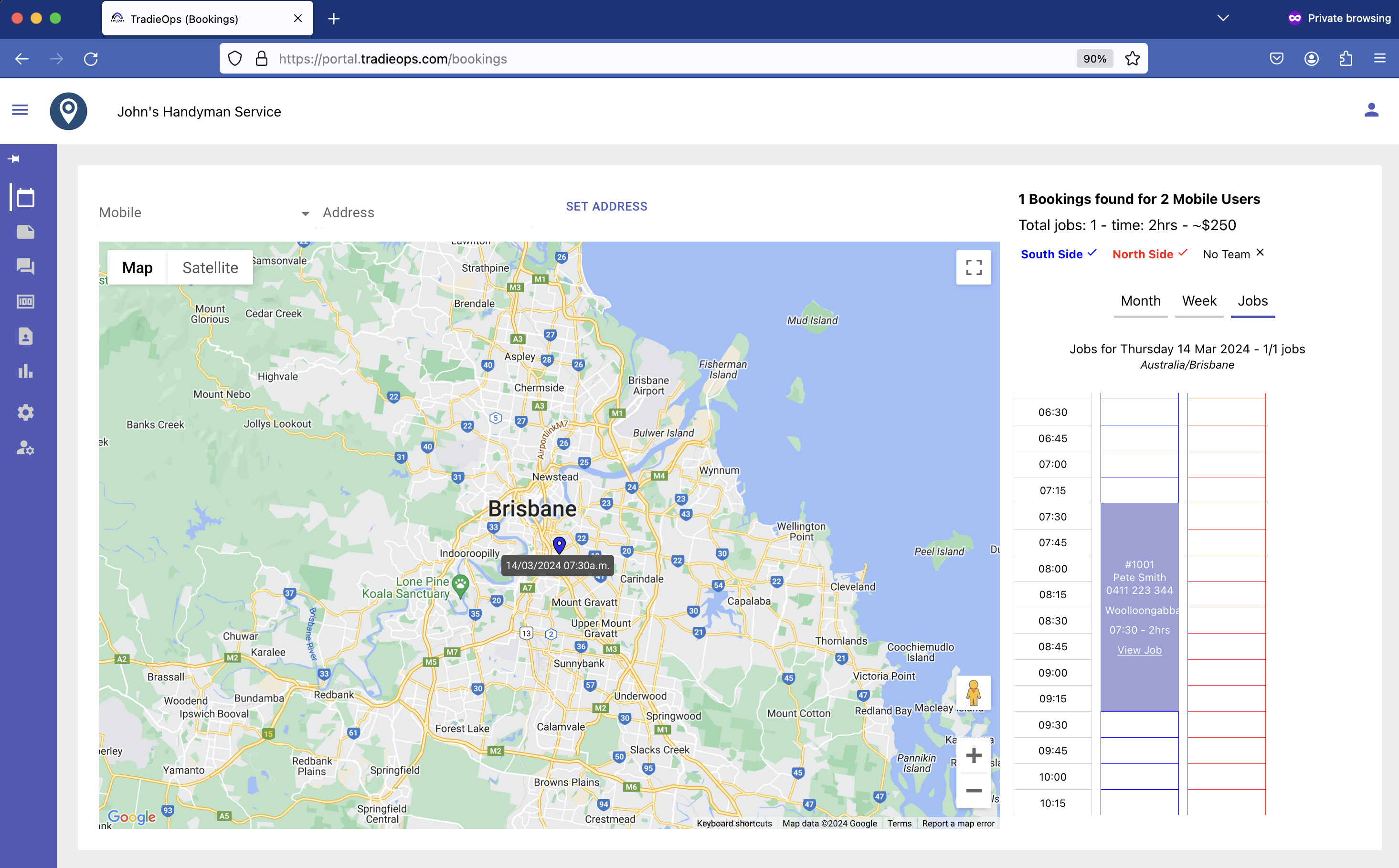How TradieOps works for you
Signup
Signing up for TradieOps is a breeze. Simply head over to the portal and fill out the quick registration form. In no time at all, you'll be ready to connect with clients and take your tradie business to the next level.